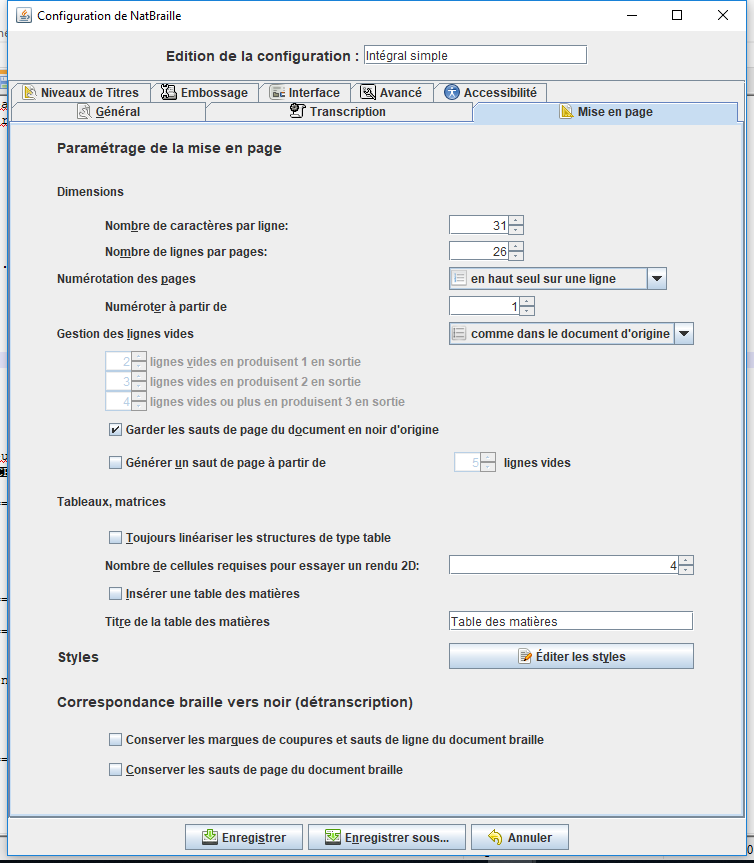Emboss your first Braille text¶
BrailleRapSP is a G-CODE driven machine, to emboss braille it is necessary first of all to translate the text in Braille. There are 2 solutions to translate Braille: The BrailleRap application online https://crocsg.github.io/BrailleRap/ The NatBraille application http://natbraille.free.fr
Using BrailleRap App¶
go to https://crocsg.github.io/BrailleRap/
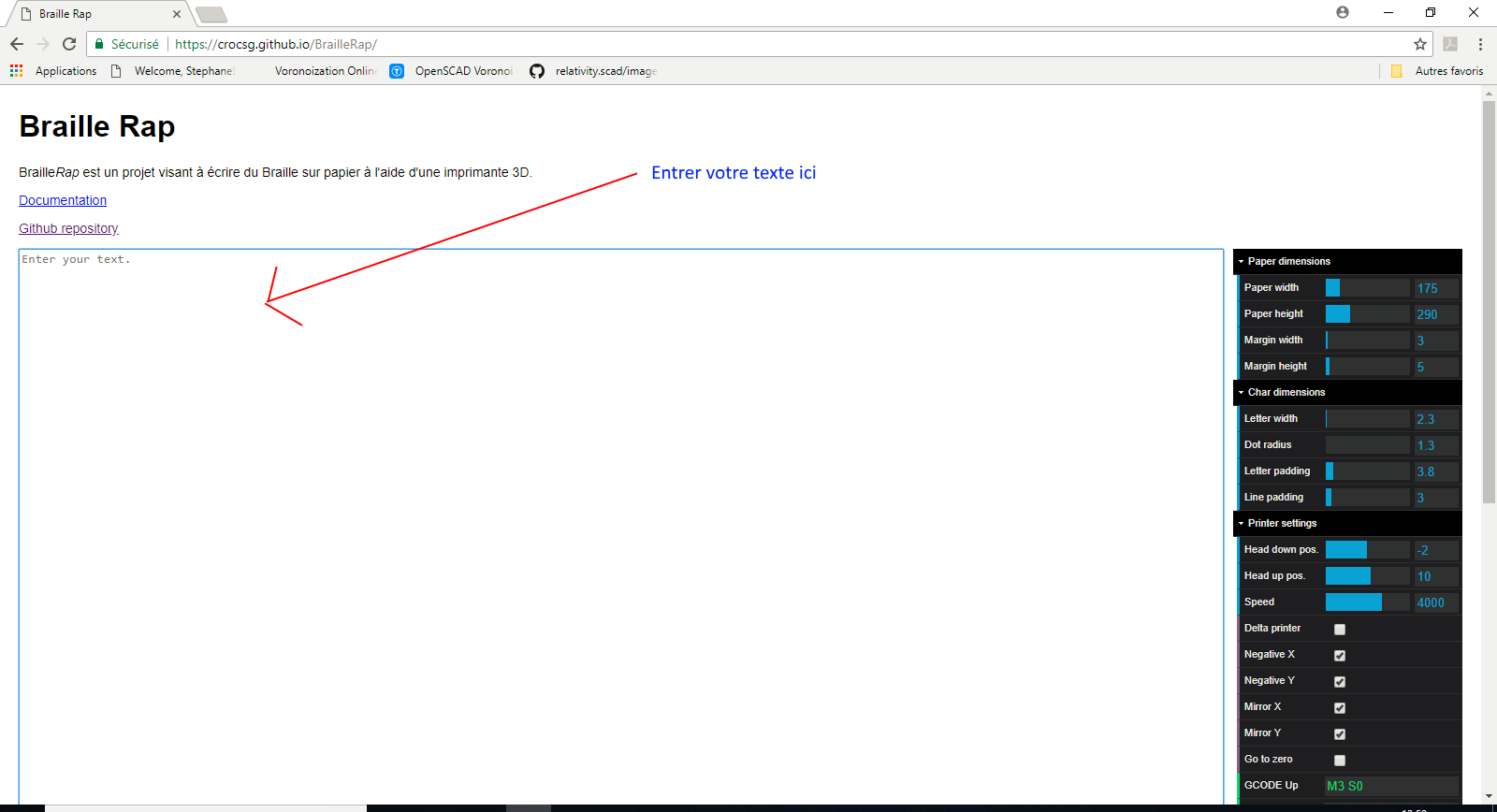
Enter your text and download the GCODE file for the embosser
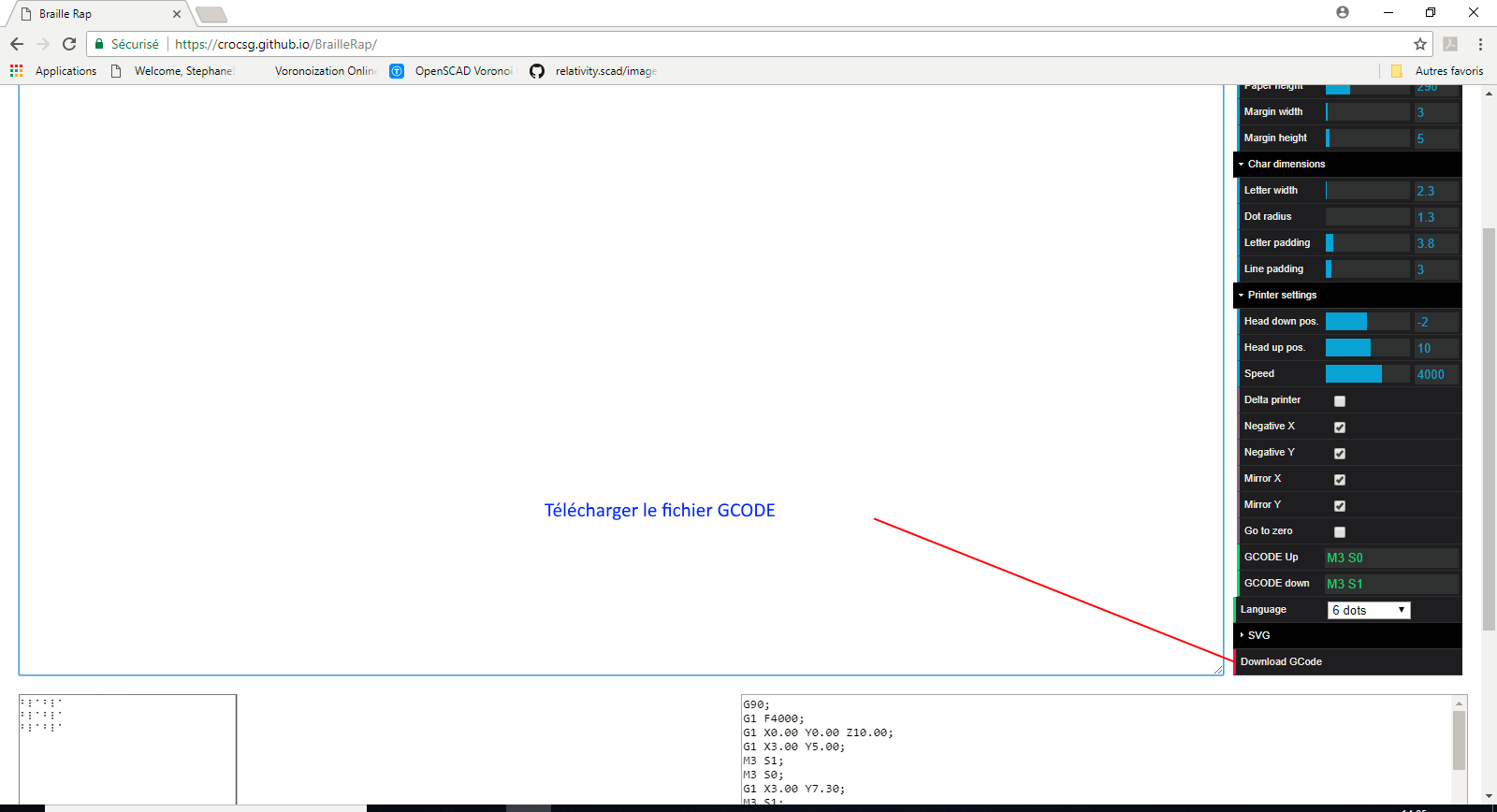
To send the GCODE file to the embosser you can use software like cura or pronterface
NatBraille configuration¶
Build software in the NatBrailleTools project directory
In NatBraille general options, use TbFr2007 for Braille table, Black document encoding Automated, Braille document encoding Windows1252
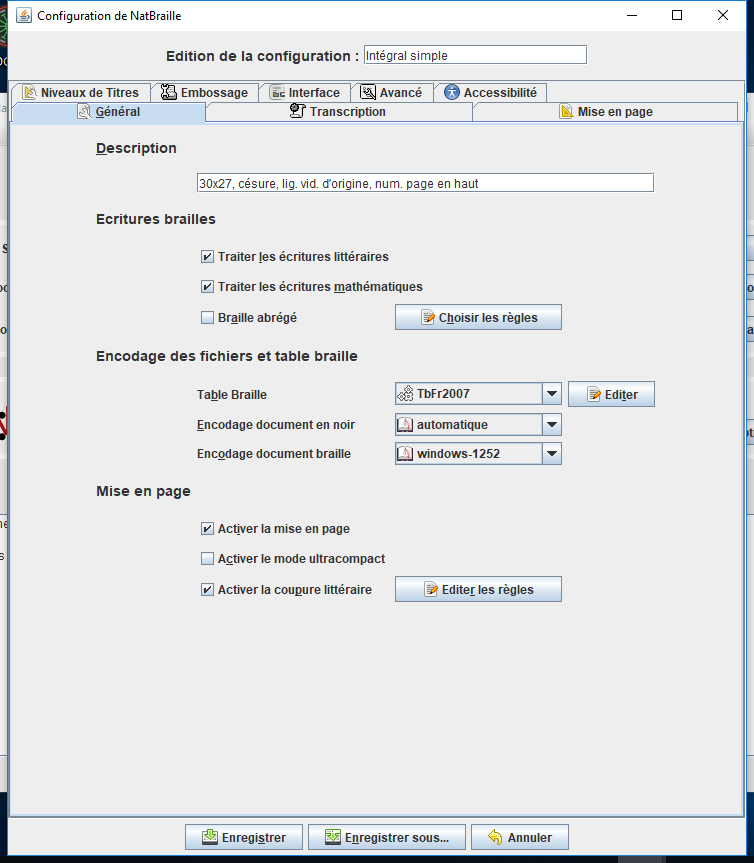
In embossing options, use TbFr2007 for braille table for embossing
Enable option use a system command for embossing
use the parameter java -jar d:\usr\home\logger\BrailleLogger.jar $f | java -jar d:\usr\home\logger\gcodestreamer.jar COM4 250000 for printer command. You need to modify the executable directory and the COM port reference
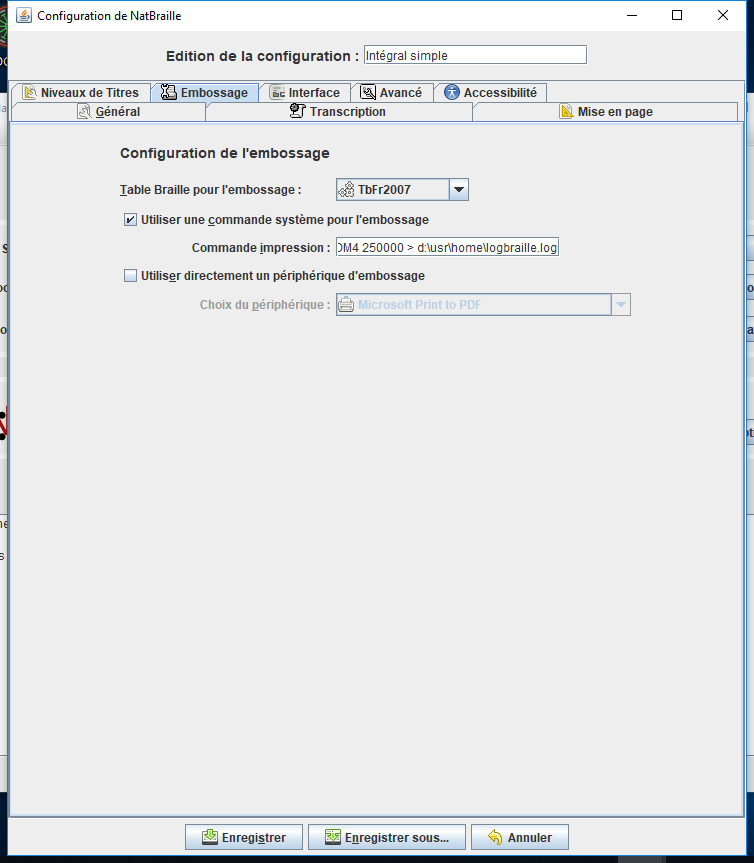
In page settings enter 31 and 26 as caracter per line and line per page